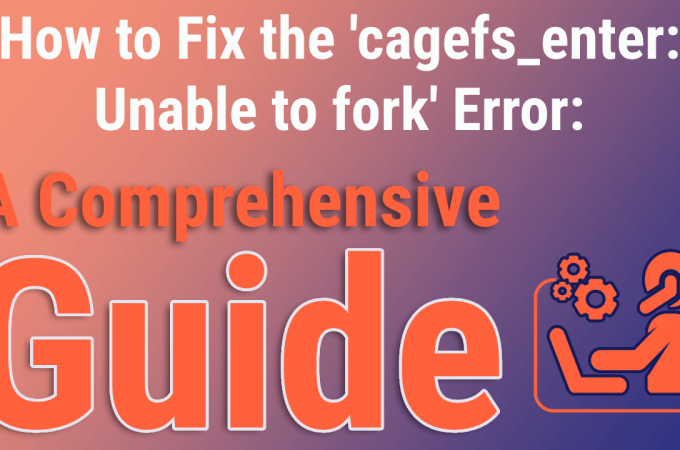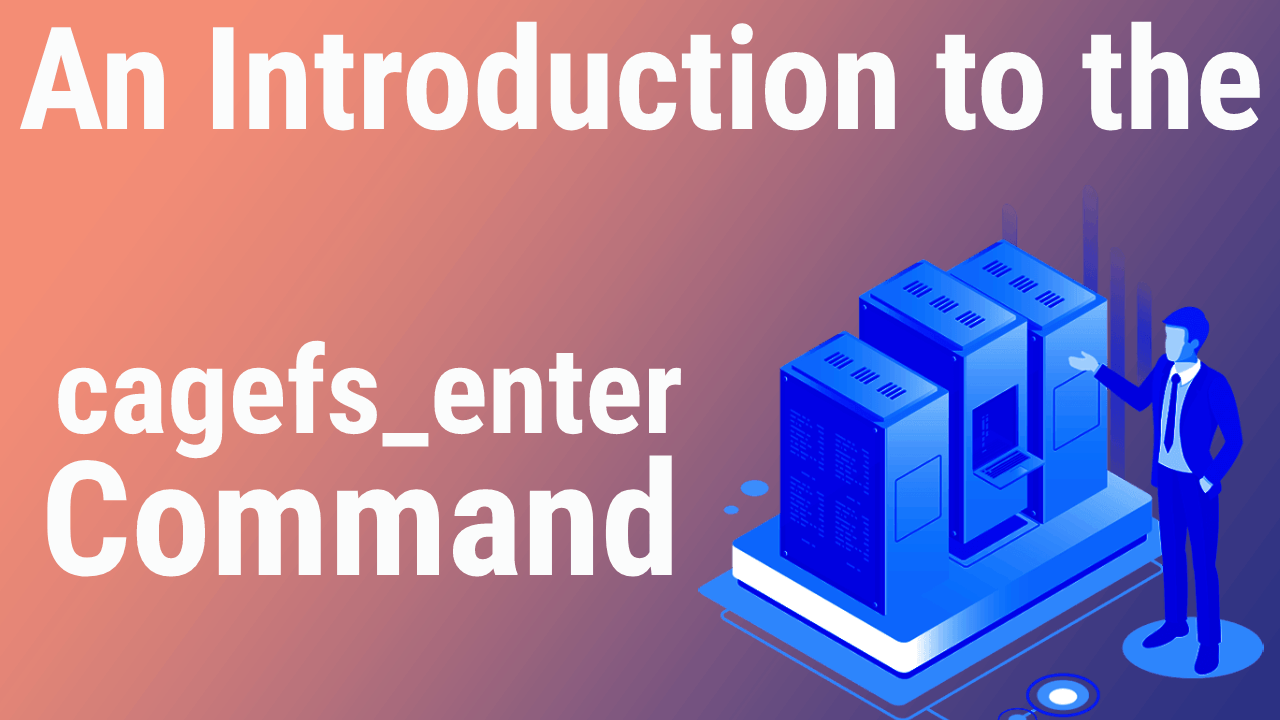
An Introduction to the cagefs_enter Command
The cagefs_enter command is a powerful tool used to switch between different CageFS environments on a system. CageFS is a virtualized file system that provides secure separation of environments for multiple users on a shared hosting system.
The cagefs_enter command allows users to enter and work within a specific CageFS environment. This can be useful for tasks such as running scripts, testing code, or accessing specific files and directories.
To use the cagefs_enter command, simply specify the name of the CageFS environment you want to enter. For example:
cagefs_enter example_environment
Once you have entered a CageFS environment, you can run any commands or access any files and directories within that environment. To exit the CageFS environment, simply type exit.
There are a few options and flags that you can use with the cagefs_enter command to customize its behavior. For example, the -l flag lists all available CageFS environments, and the -p flag shows the path to the current CageFS environment.
In summary, the cagefs_enter command is a useful tool for switching between different CageFS environments and accessing specific files and directories on a shared hosting system. It is an important part of the CageFS system, which provides secure separation of environments for multiple users on a shared hosting system.
I hope this introduction to the cagefs_enter command was helpful.