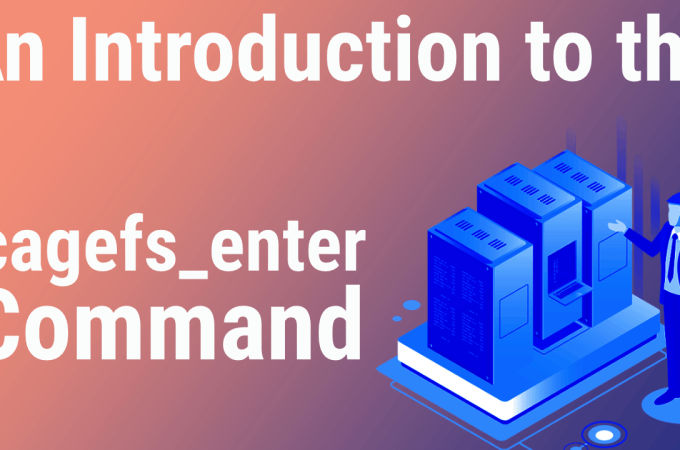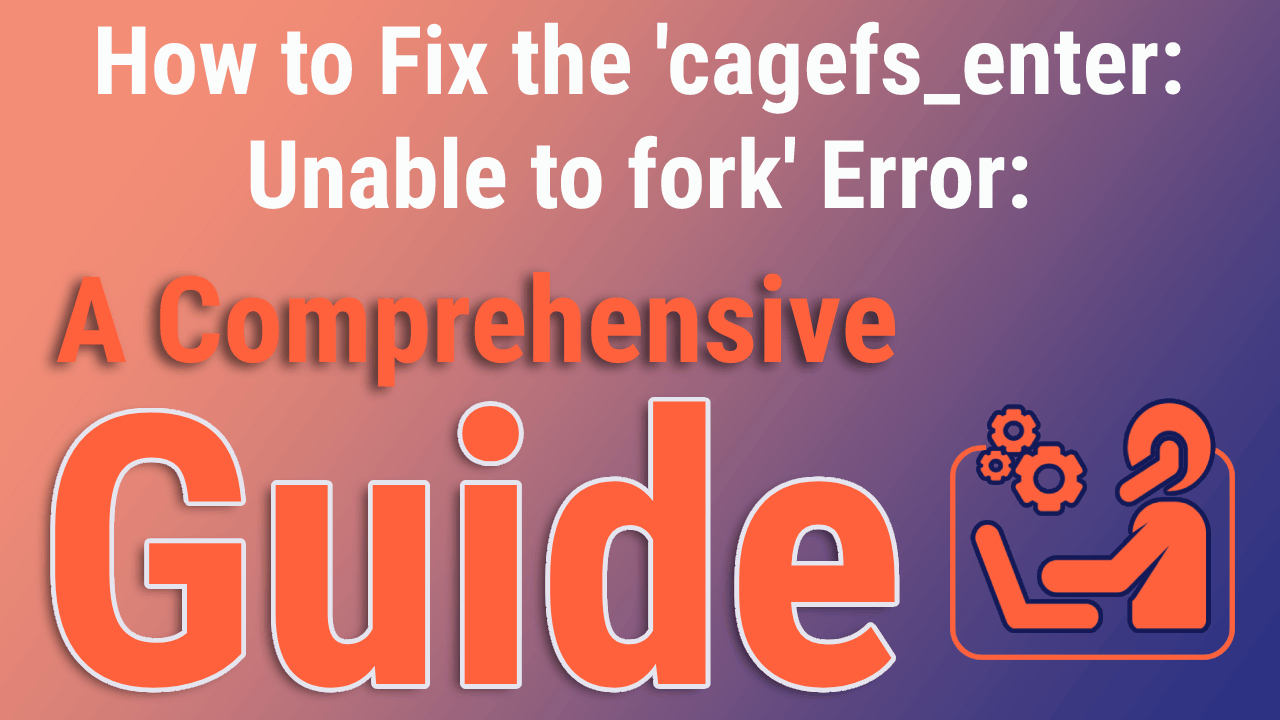
How to Fix the ‘cagefs_enter: Unable to fork’ Error: A Comprehensive Guide
If you have received the error message “Error: The received data is wrong. Contact support for resolution. cagefs_enter: Unable to fork,” you are likely experiencing an issue with the cagefs_enter command on your system. This error message usually indicates that the cagefs_enter command was unable to fork a new process.
There could be a few reasons for this error. Some possible causes include:
- Insufficient system resources: If your system is running low on memory or CPU resources, it may be unable to fork new processes. This could be caused by heavy system usage or a lack of hardware resources.
- Incorrect permissions: The cagefs_enter command may not have the necessary permissions to fork a new process. Make sure that the user executing the command has the correct permissions.
- Corrupted system files: This error could also be caused by corrupt system files. In this case, you may need to repair or restore your system files.
To troubleshoot this issue, you can try the following steps:
- Check your system resources: Make sure that your system has sufficient memory and CPU resources to run the cagefs_enter command.
- Check the permissions: Make sure that the user executing the command has the correct permissions.
- Repair or restore system files: If the error persists, you may need to repair or restore your system files. You can try using a system recovery tool or contacting support for further assistance.
If you are still experiencing issues after trying these steps, you may need to contact support for further assistance. It is always a good idea to have a backup of your system files and data before attempting any troubleshooting or repair steps.
I hope this information is helpful in troubleshooting the “cagefs_enter: Unable to fork” error on your system.