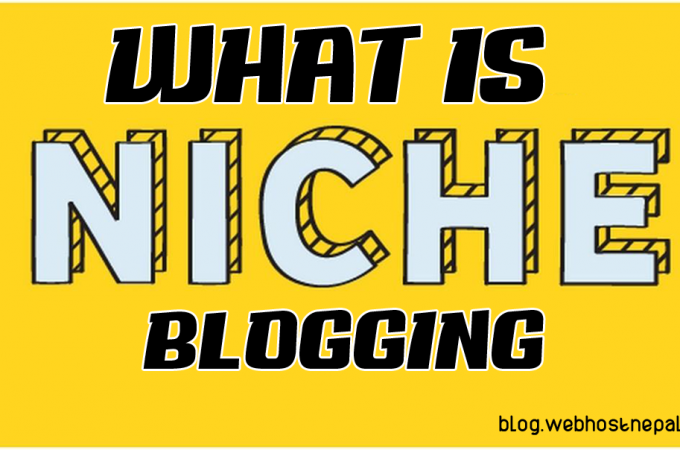How to protect site from hacker?
We will be learning: How to protect site from hacker?
Are you a site owner? If ‘yes‘, then is there any other thing scarier than the conception of seeing all of our work totally erased out by an anonymous hacker?
I know every site owner works too densely on your site to establish it as a brand, but what if it got hacked? – So it’s truly important to give the time to secure our site by learning these fundamental website security tips!
The article will also make you aware how to check if your site is secured or not and what can you do to ensure your website is totally from hackers.
To regularly protect and secure your site, follow the below procedure…..
How to protect the site from a hacker?
Let’s begin to learn to protect the site from a hacker…… Here are some fundamental tips to protect/secure the site from hackers.
Keep Software/Plugins UpToDate
Hackers can scan millions of sites each hour for vulnerabilities that can be hacked. It may seem awkward, but keeping all software up to date is vital in maintaining your site secure.
CMS(Content Management System) distributors like Joomla and WordPress are always vigilant, constantly searching for vulnerabilities to plug into their systems and post regular patches and updates to ensure that their software is not attacked.
If you’re using a managed hosting solution in your website then you don’t need to worry so much about applying security updates for the operating system, your hosting company will take care of this.
If you’re using third-party software on the site such as CMS, you should ensure you are quick to apply every security patches on your site.
Regularly check your site, remove unnecessary plugins/software and check for updates.
Use complex passwords and change passwords regularly
Billions of vicious attacks are detected on the network every day. These attacks work primarily by guessing the combination of username/password.
Make your every effort to discover a truly secure, strong and powerful password. Avoid using a same password for all site logins.
Use the mix of special characters, numbers, and letters to create a perfect password. Use something that only you know while creating a password.
Install SSL certificate(HTTPS)
SSL certificates are almost essential for every site that collects personal information.
By installing the SSL certificate for your site, all the personal information is encrypted, as it travels through your website to the visitor’s computer.
If hackers try to eavesdrop on an encrypted connection will only see garbled text that is useless to them. It also helps to build trust in visitors and promotes site search engine optimization…
Limit the file upload
Allowing visitors to upload files to our site can gain a significant security risk. Hackers can upload malicious files to destroy your site.
If file uploads are not avoidable, the perfect solution is to avoid direct access to all uploaded files. You need to store the file outside of the root directory so that the file couldn’t get direct access to your site.
Use scripts to get them from a database or a dedicated folder and then present them to your web page if necessary.
Form data double verification
You have noticed that many sites use double(two-level) verification process on their form. These two-level verification process secure malicious scripts from being inserted or plugged by accepting data from form fields.
Server-side validation can detect particular malicious attacks – such as where the attackers attempt to plug the code to exploit the vulnerability.
Never use the default “admin” username
In the past days, the default CMS admin username was “admin”. We know that usernames make up half of the login credentials, this made it comfortable for hackers to do the brute-force attacks.
Gracefully, CMS (like WordPress and Joomla) has since changed this and now this requires you to select a custom username at the time of installing WordPress.
Anyway, some 1-click CMS installers, still set the default admin-username to “admin”. If you notice that to be the case, then it’s maybe a good idea to switch your web hosting.
Hide the management page.
Hackers can access all your site’s data by surfing to the management level of your website. Hackers may look for names, like “administrator”, “login” or “access” on your web server and then concentrate on accessing these files to compromise your site.
To hide the hacker’s administration page, you should have to use the robots_txt file to prevent hackers from finding them on the search engine.
Rename your administrative folder to unobtrusive content and only communicate it to your webmaster. Limit the number of login attempts within a specific time period. Never mail login details because email accounts can be hacked.