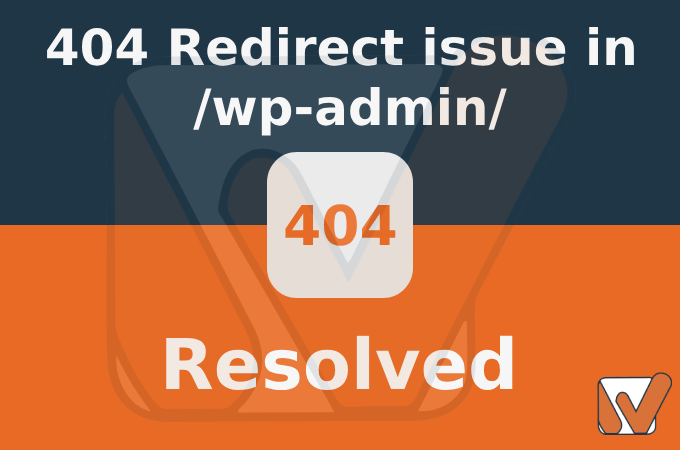5 Simple WordPress Security Tips to Keep Your Website Safe
As WordPress is so popular CMS for building new website for both newbies as well as tech nerds, hackers all around the world spend a lot of their time to find new loopholes within WordPress websites and constantly tries to hack them. In fact nowadays this is one of major concerns among new businesses and some of them try to avoid using WordPress for this hackphobia. But today in this post we’re going to share 5 Simple WordPress Security Tips with you which can make your site super secure and almost impossible to hack.
5 Simple WordPress Security Tips
Tips 1. Get a fast & secure hosting
When it comes to hosting, people always look for the unlimited plan accounts with unlimited space, unlimited bandwidth and unlimited domains because they think that it will be cheaper that way. But what they never understand is that what a trap they are falling into. In short there is nothing unlimited in this universe. Big brand companies uses the “UNLIMITED” tag to lure newbie users to get them online and after that provide such a pathetic service that they will almost feel forced to upgrade to a more costly VPS server.
If you are looking for a blazing fast full SSD based hosting solution, We will suggest you to try out WebHostNepal SSD hosting plans. Because always remember this as a thumb rule of web, no matter how much you make your website secure from code level, a major part of the security responsibility lies on the servers where your sites are hosted, so try using best and secure servers.
Tips 2. Never use the default “admin” username and “pass” password
By default, you have to input your username to log into WordPress. Using an email ID instead of a username is a more secure approach. The reasons are quite obvious. Usernames are easy to predict, while email IDs are not. Also, any WordPress user account is created with a unique email address, making it a valid identifier for logging in. Several WordPress security plugins allow you to set up login pages so that all users must use their email addresses to log in.
Tips 3. Rename your login URL to secure your WordPress website
WordPress’ default login URL is /wp-login.php (or you can just type in /wp-admin/ and it’ll redirect you there if not yet logged in). For example: http://www.example.com/wp-login.php.
You may think to yourself, “OK. Who cares?” There are 3 reasons you should care:
- I can tell you’re using WordPress. It’s pretty easy for a hacker to tell if any given website is a WordPress website. You can look at the page’s source and see things like /wp-content/themes/style.css or /wp-content/plugins/…, etc. Once I know your site is a WP site, I now know your login URL is /wp-login.php.
- So now I know your login URL. I also know that WordPress creates an “admin” username by default. Now Mr. or Ms. Hacker has your login URL and possibly your login username. Now it’s a matter of guessing your password.
- And I’ll try the default username and try to guess your password. Even if you don’t have an “admin” username and you have a strong password (and preferably use a password manager to login so your keyboard’s keystrokes aren’t being logged), the hackers are not aware of this so they’ll just keep trying forever and ever, wasting your server’s resources and possibly taking down your site.
Tips 4. Adjust your passwords
Changing the username is only half way there. Strengthen your password so bots can’t guess it. Birthdays, pet’s name, favorite sportsperson can all be guessed correctly. Brute force attacks are just frequent and repeated attempts at guessing the password by trial and error. And they are bound to succeed if the password is weak. Therefore, strong passwords are important.
A strong password should ideally use a combination of numbers and letters, both upper and lower case. Throw in a symbol or two like ‘!’ or ‘@’. WordPress provides the option to generate a strong password, and you can use that too. Or take the help of a Password Generator, and change the password on a regular basis.
Tips 5. Use SSL to encrypt data
If you do any kind of eCommerce or collect personal information of any kind – even the most basic, such as names and email addresses – then securing data is important to you, and even more important to your website users. The data traveling across the Internet have to travel through a number of servers, and keeping information safe while it goes on its journey is one of the great challenges of internet-based businesses and interaction.
Getting an SSL certificate for your WordPress website is simple. You can purchase one from a third-party company or check to see if your hosting company provides one for free.
These are the 5 Simple WordPress Security Tips to protect your wordperss sites from hacking